This is what happens when two gadget freaks hook up. For Valentine’s Day, I gave my wife the obligatory box of Godiva chocolates…and an iPod nano that she could mount on a wrist strap 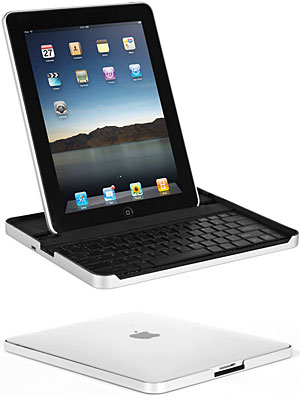 and use as a casual watch. In turn, she gave me a ZaggMate iPad case with built-in Bluetooth keyboard.
and use as a casual watch. In turn, she gave me a ZaggMate iPad case with built-in Bluetooth keyboard.
The ZaggMate is one of the better ideas to come down the pike. As the photo shows, the iPad fits snugly face-down, presenting a solid aluminum surface all around in a form factor that is barely thicker and heavier than the iPad by itself. But when the two units are separated, the tablet rests solidly, in either landscape or portrait mode, in a padded slot and links wirelessly to the keyboard.
The keyboard itself is full-featured, if not quite full-sized. Besides all the standard keys, it sports a series of iPad-specific controls: there are keys to put the tablet to sleep, jump to the home screen, bring up the search screen, and show/hide the iPad’s software keyboard. There are also keys for controlling slideshows, as well as music via the iPod application.
I mentioned that the Zagg’s keyboard was not quite full-sized, and that’s the only drawback I’ve found for the device. Because it’s almost like a regular keyboard, I have a tendency to try to use it like one, instead of focusing on the fact that the keys are smaller and closer together than normal. Fast touch typing is possible, but it takes a while to make the mental and physical transition from a normal keyboard. Regardless, typing speed and accuracy are several orders of magnitude better than using the iPad’s virtual keyboard.
One minor surprise: I’ve been unable to pair the Zagg keyboard with my MacBook Pro. I don’t know that I’d ever use the two together, but I still figured that they’d connect. I’m not sure what’s up with that.
Discover more from The Fire Ant Gazette
Subscribe to get the latest posts sent to your email.
