I’ve always been enamored of black and white photography, dating back to the little Polaroid that I used in the Sixties. Seeing some of Ansel Adams’s work in Santa Fe only added to the attraction of that medium.
All of my photography nowadays is in color, although I occasionally experiment with black and white effects in post-processing, using Photoshop. You have to be careful with it, because it can become gimmicky and contrived, and I’ve never really been able to recreate the drama that true professionals bring to the approach.
Plus, converting color photos to black and white in Photoshop is challenging. I might start out with a vision of how I want the final image to look, but making that happen is often an exercise in frustration. That’s why I was excited when I ran across a reference to an application for Macs called Tonality that has only one goal: to convert color photos into black and white images.
The app’s designer bills it as “the world’s most complete black and white photo editor” and that sounds like typical marketing hype, but after spending some time with it, I have no basis to argue against that claim, although I freely admit that I haven’t used that many alternatives. With 150+ presets and a practically infinite number of settings to vary them, it appears there’s pretty much nothing Tonality can’t do in the realm of black and white post-processing.
The user interface is simple enough that you can use it effectively within 60 seconds of installing the software, and powerful enough that you – well, I, anyway – need to spend time in the online user guide to understand all the options.
But pictures are worth a thousand words, or 10,000 of my words, so here’s a sample of the results I got from Tonality after playing with it for a while.
First, the original image (you may have seen this before in these pages):
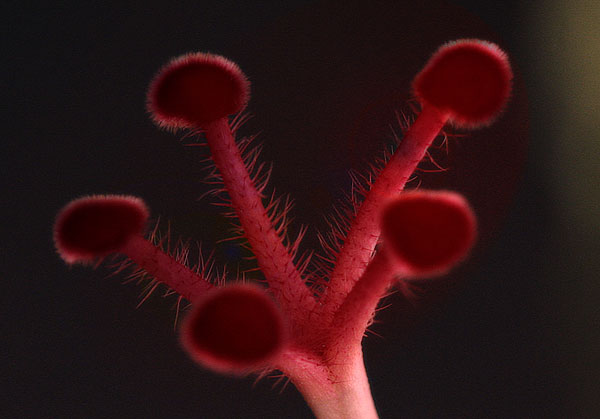
And here are some of the black and white versions, each created using one of Tonality’s presets:
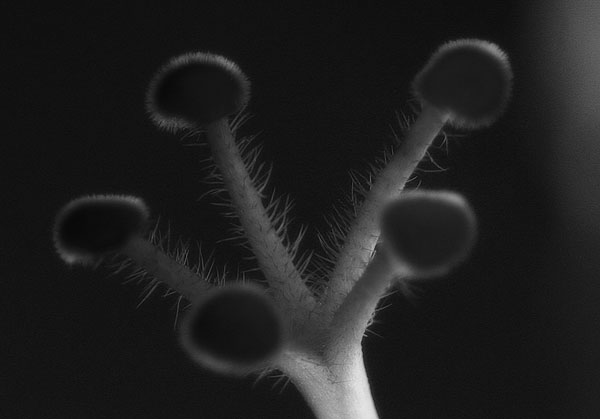


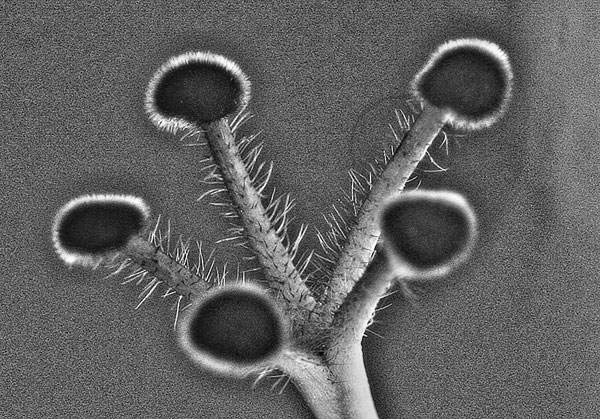
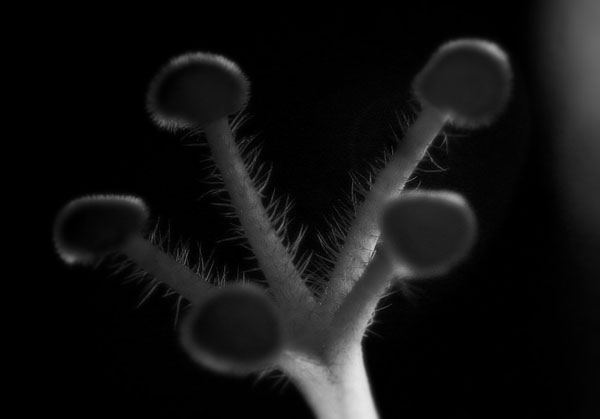
I’m pretty sure I could have come close to creating each of these effects in Photoshop, but it would have taken me far longer than the single click on a preset button that Tonality required to generate the images.
And even though it’s billed as a black and white photo editor, Tonality also has color management options that allow you to selectively add hues back into the image. I haven’t spent much time with them but they look promising.
Tonality is a standalone application (there’s a Pro version that can be installed as a Photoshop plug-in), meaning that it doesn’t require another image editing program to do its thing, It doesn’t have a resize option, which I would miss, but it does have a crop tool. It has one-click sharing capability for all the major social media, and one-click “Open In:” options for nine major image editing programs, including Photoshop, Aperture, Lightroom, and iPhoto. You can also export the finished product as one of ten formats.
Discover more from The Fire Ant Gazette
Subscribe to get the latest posts sent to your email.
