Me : fonts = Prepper : ammo
— Eric Siegmund (@ESieg) August 23, 2014
I have 23 folders named “fonts” on my desktop Mac. My default font library contains 500 font families. [Side note: Most of them are unfamiliar to me; I think they appeared when I upgraded my OS to Mavericks earlier this summer. I think I would have remembered intentionally acquiring Yu Mincho Demibold, or Wawati or Sinhala Sangam.] In short, I have too many fonts, although that’s still not enough.
As a result, because of the impossibility – for me, anyway – of keeping track of what I have installed on my machine, I tend to reuse the same small subset. If only there was a way to see at a glance what fonts I have at my disposal…and what they look like.
I’m in luck, because thanks to a website called wordmark.it, I can do just that. It uses some clever scripting to identify and then display all installed fonts, using the text of your choosing so you can compare the alternatives. Here’s a screen shot of a portion of the results:
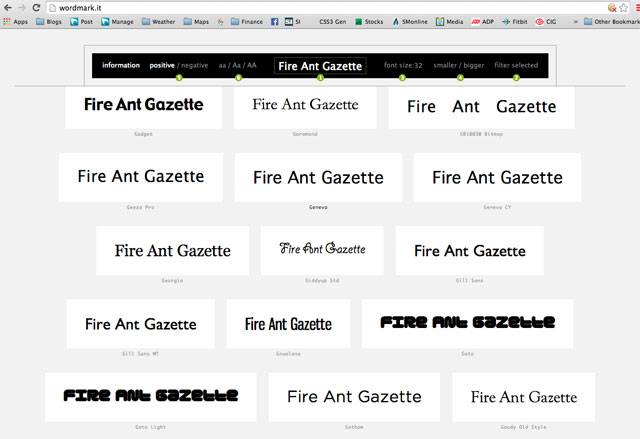
This brings to your desktop, for your fonts, a similar capability that vendors like MyFonts.com have used for years to allow you to compare typefaces. Of course, on those sites you’re limited to what the service is selling.
The fonts appear in alphabetical order and you can resize the samples and reverse the display to white-on-black. You can also adjust tracking (but not kerning), and zoom via magnifying glass if you want to get really up close and personal with the details of the typeface.
I have to admit that while this is a quite useful tool, it’s also a little creepy in that it’s reading data on your computer and if it can do that with fonts then what else might it be snooping on, but I’m being paranoid, aren’t I? I don’t pretend to understand the workings of the Flash script that makes this possible, and I had actually forgotten that ActionScript (as Adobe calls this scripting language) now works with iOS devices, so this website will work with iPhones and iPads.The site’s privacy statement and terms of service are essentially boilerplate and don’t address the details of how your data is being accessed or what safeguards are in place around that access. So, let your tolerance for risk be your guide.
Regardless of those potential concerns, I’m adding this website to my list of helpful design tools, and now that I know what Wawati looks like, I may start using it in all my personal correspondence.
Discover more from The Fire Ant Gazette
Subscribe to get the latest posts sent to your email.
