So, what’s this?
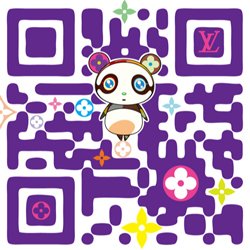
Being the perceptive reader I know you to be, you instantly recognize this as a QR Code…sort of. Go ahead – use your smartphone scanner and see if it works for you (you should end up at a Louis Vuitton website, for better or for worse). If your scanner app won’t read it, you might jump over to this website and scroll down to the much larger version and try it again.
I stumbled across that website a couple of weeks ago and it was a revelation. You may recall my obsession with QR codes. (If you need a reminder, here’s some past Gazette musings, ranging from educational to observational to aberrational.) But I never realized the flexibility they offer in terms of customization. All of them I’ve encountered to date were sharp-edged black-and-white squares, and it is quite a revelation to learn that they’ll accommodate color as well as some graphic embellishment.
As it turns out, the QR code specifications allow for some built-in error correction. Google has a pretty good explanation of the basics, but the bottom line is that you can lose up to 30% of the original embedded data and still have a scannable code. As with everything else, your mileage may vary; in the case of QR codes, the continued functionality will depend on the amount of data contained in the code, the physical dimensions of the code graphic, and the capabilities of your scanner software.
The preceding Google webpage permits the generation of a QR code via its charting API, and you can specify the level of error correction embedded in the generated code.
Anyway, I started thinking about the ways customized QR codes could be used for practical purposes. The most obvious use is to reinforce the branding of the entity employing the code. For example, the Sibley Nature Center uses as its logo a little green tortoise. If the Center wants to add a QR code to its promotional material linking back to its website, it could use one similar to this:

I actually oversimplified this code in order to ensure its scannability; it should return a URL that may or may not be clickable, as it’s missing the “http://” that precedes most web addresses. Your scanning app may or may not know what to do with it, but you get the idea.
As far as I can tell, color has no effect on usability; the main concern is how many scannable pixels are in the primary code. There again, this may vary with the scanning software. In any event, it’s fun to experiment with this technique.
