Alert Gazette readers will recall this post in which I whined about Starlink’s policy of billing “users” (it’s in quotes because you don’t actually have to be a user to be a user, if you know what I mean and I don’t blame you if you don’t) before their equipment is installed. As a result of that policy, we were in a big hurry to get the antenna and modem hooked up so we could actually use what we were already paying for. I know…what a concept!
I thought we had a local company committed to do the installation, but as it turned out, they were not a good fit for our needs, to put it diplomatically. Once they dropped out of the picture, I was starting to despair of getting a timely and competent installation, and even contemplated scrapping the plan and sending Starlink packing.
Almost out of desperation, I contacted a company in Austin that I found online: Protelum ATX. They promoted their services as Starlink installation experts, so I filled out the online schedule request form on a Friday, they contacted me the next day, and they came out and completed the installation the next Monday.
Our installation was a bit more complicated than many (most?), according to Anthony, the installer, because of the trees surrounding our house. But he managed to find a spot on the roof with enough clear sky that he felt comfortable we’d get good service, and he was right. The installation took almost four hours, much of which he spent on our metal roof in upper-90s heat, or in our equally stifling attic running 100′ of cable into our office. But within minutes of connecting the modem to the antenna, I was able to get a wifi signal and my first speed test was around 100mbps download and 15mbps upload, and that was before the antenna could acquire all the satellites. (You guys with fiber or cable can keep your laughter to yourselves; these speeds are 3-5 times faster than what we’re used to.)
After installing the equipment, Anthony walked me through the Starlink application, and gave me some tips for using it. It’s got a lot more features than the typical barebones application from other ISPs, including access to a bunch of technical data about which I haven’t a clue.
We have an Eero mesh wifi extender with a base station and four beacons spread out over the house and garage. I gave Starlink 24 hours to make sure all the software/firmware updates had finished and the satellite acquisition process was complete. I then disconnected the Eero base station from the T-Mobile 5G Home Internet modem over to the Starlink modem, and — voila! — all of our devices (except one…and it’s kind of a big deal) are now part of the Starlink system. That’s the beauty of the mesh systems, regardless of brand. If you set them up correctly, you can seamlessly switch ISPs without disrupting the way your devices access wifi.
As an aside, let me just say that we started using the T-Mobile service in May, 2022, as a backup to our Viasat satellite internet service. It proved to be fast and stable enough that we then made it our primary ISP, and relegated Viasat to the backup position. The T-Mobile service was still fairly slow, topping out at 50mbps on a good day, but that was still significantly faster than Viasat, and also cheaper ($50/month, flat fee, and no data cap). I’m going to keep T-Mobile around for a while, just to make sure that Starlink lives up to its initial promise. (In the interest of full disclosure, Starlink does have a monthly data cap for residential users: 1 terabyte. I’m not sure we could burn through a terabyte in a month if we tried.)
OTOH, I was more than happy to ditch Viasat’s slow and expensive service. Of course, they make it as difficult as possible to cancel your account, requiring a phone call to their overseas “support” crew, and making you sit through multiple presentations of “really good deals” in hopes of making you change your mind; if you have a SiriusXM account, you may know exactly what I’m talking about. Through the whole thing I couldn’t help thinking that if they’d just offer those lower prices and higher speeds in their basic packages, they wouldn’t lose customers like me to competitors like Starlink. Possibly. Anyway, it took twenty minutes but the account was canceled, and I was able to dismantle the dish that’s been planted in our back yard for years (We still have one left, for DirecTV; no cable, remember? Maybe it’s time to start looking at a streaming package.).
So, we’ve now used Starlink for about 48 hours as of this writing, and it’s a noticeable improvement. We continue to hear hints that fiber connections might still be on their way to our neighborhood, but I’ve seen no concrete evidence that it will happen. In the meantime, I think we’ll be quite content with the Starlink service.
Oh, I almost forgot. I mentioned earlier that we had one device that wasn’t connected to wifi via Eero, and that’s the controller for our motorized shades. According to my wife, the instructions for switching that base station to a new wifi account require a PhD in astrophysics and quantum mechanics, and we may be reduced to *horrors* manually lowering and raising some of the shades. Well, by “manual” I mean that we have to push a button on the remote control, rather than having a program do it for us. Our life is so hard.
[Update: 2023/08/24] After posting this yesterday, we discovered another device that had been connected to the Viasat wifi and thus had lost some functionality…and it was even more important than the motorized shades. It was the automatic nightlight that comes on under our Sleep Number bed when we get up in the dark. We had no idea that it was dependent on wifi until Debbie changed the setting in the app to connect to the Eero mesh. End result: no more stubbed toes in the middle of the night.
Ever wonder exactly how Starlink gets internet access to its satellites and then back down to earth? Neither did I, until now. I’ve managed to find a secret schematic of their technology, and it’s pretty revealing:
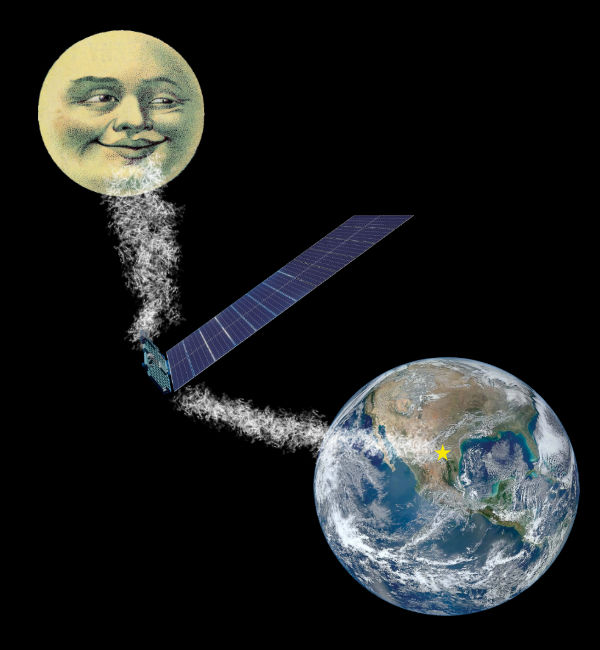
Not to scale
OK, I made some of that up. The internet doesn’t emanate from the moon, at least as far as I know. In reality, Starlink has base stations scattered all around the globe that beam up the signal to its satellites, which then communicate with each other and with its modems installed in homes and businesses (or on top of RVs or boats). This website has a list of where those base stations are currently located or being constructed. There are about a dozen in Texas, located from the southern tip of the state (Boca Chica, home of SpaceX) to the northern part of the Panhandle (Dumas, home to the Alibates Flint Quarry). The closest base station to us is in New Braunfels, about 75 miles away as the falcon flies.
According to this article on Wikipedia, there are now more than 5,000 Starlink satellites orbiting the earth at speeds of around 17,000 miles per hour, and Starlink has plans to eventually deploy more than 40,000 satellites.
Discover more from The Fire Ant Gazette
Subscribe to get the latest posts sent to your email.


We have recently changed from Optimum to a new company in the area by the name of Vexus. They have been digging around town upending the earth to insert their fiber cable. Vexus is less expensive than our former internet provider plus our landline is also connected, thus we jettison Maw Bell’s service who was charging an insane amount of money from our Social Security stipend. We have two wifi ‘Eero’ connections for our phones in the kitchen and to our master command on the other side of the fort. We are receiving 150 mbps upload and download, but we desire to improve to the 450mbps. So far so good.Now to cut the golden umbilical cord from DirecTV which we have had since the days of PrimeStar. Going to use the services of YouTube TV which is half the price of DirecTv. I will need to train the spouse on how to navigate our streaming services.
We can only dream of those speeds, John, thanks to the granite that lies just beneath the surface of much of Horseshoe Bay. Trenching through that is basically a non-starter.
We have a tin cans mounted to strings behind our TVs. The strings cross cross the rooms in our home to reach us wherever we are. This is the life!!
We’re showing our contempt for the environment by using nothing but plastic, so that’s not an option for us.