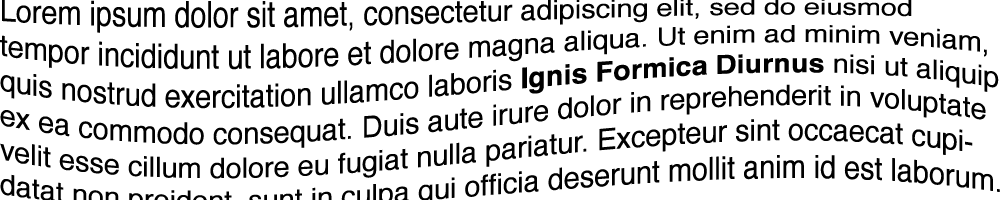I had a birthday about a month ago — we won’t dwell on which one — and my lovely and loving bride gave* me a new 5th generation iPad Air and a Magic Keyboard.
Besides having a pretty dumb name, the Magic Keyboard also has a confusing one, because there are multiple varieties of Magic Keyboards that are designed to be used with various Apple products (including an iPad). But the version designed specifically for the iPad is unmistakable:

As you might be able to intuit from the photo, it’s not simply a keyboard…it combines a full-sized keyboard complete with a trackpad that supports iOS multi-gestures, a magnetic stand for making the iPad into a notebook computer, and a folding cover that automatically awakens/puts to sleep the tablet.
Now, I knew that I needed a new iPad (need being a relative term, of course) to replace my increasingly slow and ancient one. What I didn’t realize was how much I actually did need the Magic Keyboard.
I’m a pretty terrible typist on a phone or even on the iPad’s larger virtual keyboard, but I’m a really good touch typist on a full-sized keyboard. And the keyboard on the Keyboard is excellent: quiet, backlit, smooth key action. The trackpad is responsive and makes navigating through websites and apps a breeze. I still prefer a mouse for working in Photoshop and my video editing apps, but I don’t use those programs on my iPad anyway.
As I mentioned above, the iPad snaps securely onto the Keyboard magnetically, and immediately/automatically connects to it functionally via tiny contacts which also allow the Keyboard to use the iPad’s battery for power. So, no need to charge the Keyboard; no need to go through the iPad’s Settings to connect to it via Bluetooth (as is required for the non-iPad-specific Magic Keyboards).
There are some downsides. First, the Keyboard weighs more than the iPad (1.3 pounds vs 1 pound). I bought an inexpensive iPad cover for those times when the weight would be an issue. It also has only a minimal amount of adjustability in terms of tilt, and it’s pretty easy to pull the iPad off if you try to exceed those limits. And, of course, at $299, it’s not inexpensive.
Despite those drawbacks, if you’ve ever wished that your iPad could replace your laptop, this might be the fulfillment of your heart’s desire…especially if most of your work is text-related.
Of course, if you’re like me (and bless your heart if you are), the biggest downside might be for those with whom you frequently correspond via text messaging or other apps which normally tend to promote brevity because they’re usually accessed via tiny built-in screen keyboards. With the Magic Keyboard, every text can be a screed; every Facebook comment a novel. So, use your power wisely, young Jedi.
*I expect extra credit for avoiding the use of the term “gifted” in place of the proper one.
Discover more from The Fire Ant Gazette
Subscribe to get the latest posts sent to your email.